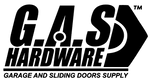A Step-by-Step Guide to Programming Your LiftMaster Garage Door Opener (Consumer Guide)
Introduction
Programming your LiftMaster garage door opener is essential to ensure it functions seamlessly with your remote controls and keypads. Whether you're setting up a new opener or reprogramming after a reset, following the correct steps will help you achieve a smooth operation. At gashardware.com, we provide a range of high-quality garage door openers and accessories to meet your needs. This guide will walk you through the programming process for your LiftMaster garage door opener.
What You’ll Need
Before you begin, ensure you have the following:
- Your LiftMaster garage door opener unit.
- The remote control(s) you want to program.
- A ladder to reach the opener if it’s mounted high.
Steps to Program Your LiftMaster Garage Door Opener
1. Locate the ‘Learn’ Button
- The ‘Learn’ button is typically found on the back or side of the motor unit. It may be yellow, red, orange, or purple, depending on your model.
2. Press the ‘Learn’ Button
- Press and release the ‘Learn’ button. The indicator light will turn on and remain steady for 30 seconds, signaling that the opener is ready to learn a new code.
3. Program the Remote Control
- Within 30 seconds of pressing the ‘Learn’ button, press and hold the button on the remote control that you wish to use. The opener’s light will blink or click to indicate that the remote has been successfully programmed.
4. Test the Remote
- Press the remote button to test the operation. The garage door should open or close smoothly.
5. Program Additional Remotes or Keypads
- Repeat the process for any additional remotes or keypads. For keypads, you will need to enter a four-digit PIN followed by the ‘Enter’ button after pressing the ‘Learn’ button.
Troubleshooting Common Issues
1. Remote Not Working
- Ensure the remote has fresh batteries and is within range of the opener.
2. Opener Light Not Flashing
- Check that the ‘Learn’ button was properly pressed. If the light does not turn on, try resetting the opener by unplugging it for a minute.
3. Keypad Not Responding
- Ensure you enter the correct PIN and that the keypad has fresh batteries. Re-program if necessary.
Tips for Optimal Performance
- Keep Remotes and Keypads Clean: Dirt and debris can affect their performance.
- Regular Maintenance: Ensure the opener and door are well-maintained for smooth operation.
- Secure Your System: Use a unique PIN for your keypad to enhance security.
FAQs About Programming LiftMaster Garage Door Openers
Q1: How many remotes can I program to my LiftMaster opener?
- A1: Most LiftMaster models can support up to five remote controls or keypads.
Q2: Can I erase all programmed remotes?
- A2: Yes, you can erase all remotes by holding the ‘Learn’ button for about six seconds until the indicator light turns off.
Q3: What should I do if my remote stops working?
- A3: Check the batteries, ensure the remote is programmed correctly, and reprogram if necessary.
Conclusion
Programming your LiftMaster garage door opener is a straightforward process that ensures smooth and secure access to your garage. By following these steps, you can quickly set up your remotes and keypads. For more information on garage door openers and accessories, visit gashardware.com.
Contact Information:
- Email: info@gashardware.com | sales@gashardware.com
- Phone: (954) 789-2000