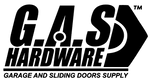How to Program Your LiftMaster Garage Door Opener (Consumer Guide)
Introduction
Programming your LiftMaster garage door opener is a straightforward process that enhances the convenience and security of your garage. Whether you're setting up a new remote control or reprogramming an existing one, following the correct steps will ensure your system operates smoothly. At gashardware.com, we offer high-quality LiftMaster products and accessories to meet all your garage door needs. This guide will walk you through the process of programming your LiftMaster garage door opener quickly and easily.
Why Program Your LiftMaster Garage Door Opener?
1. Syncing New Remotes
If you’ve purchased additional remotes or replaced a lost one, programming ensures they work seamlessly with your opener.
2. Enhancing Security
Programming a new remote after a reset ensures that only authorized remotes can access your garage, enhancing security.
3. Troubleshooting Issues
Reprogramming your garage door opener can resolve common issues such as unresponsive remotes or keypads.
Steps to Program Your LiftMaster Garage Door Opener
1. Locate the ‘Learn’ Button
- The ‘Learn’ button is located on the back or side of the motor unit. It may be red, orange, yellow, or purple, depending on your model.
2. Press the ‘Learn’ Button
- Press and release the ‘Learn’ button. The indicator light will turn on and stay lit for 30 seconds, indicating the opener is ready to learn a new code.
3. Program the Remote Control
- Within the 30-second window, press and hold the button on the remote you wish to program. The garage door opener light will blink or click to confirm that the programming is successful.
4. Test the Remote
- Press the button on the remote to test the operation. The garage door should open or close, confirming the programming was successful.
5. Program Additional Remotes or Keypads
- Repeat the process for any additional remotes or keypads. For keypads, enter a four-digit PIN and press the ‘Enter’ button after pressing the ‘Learn’ button.
Troubleshooting Common Issues
1. Remote Not Responding
- Ensure the remote has fresh batteries and is within range of the opener.
2. Opener Light Not Flashing
- Check that the ‘Learn’ button was properly pressed. If the light does not turn on, try resetting the opener by unplugging it for a few minutes.
3. Keypad Not Working
- Ensure the keypad has fresh batteries and re-enter the correct PIN. If the problem persists, reprogram the keypad.
FAQs About Programming LiftMaster Garage Door Openers
Q1: How many remotes can I program to my LiftMaster opener?
- A1: Most LiftMaster models support up to five remote controls or keypads.
Q2: Can I program a universal remote to my LiftMaster opener?
- A2: Yes, many universal remotes are compatible with LiftMaster openers. Ensure the remote is compatible with your model and follow the specific programming instructions.
Q3: How do I erase all programmed remotes from my LiftMaster opener?
- A3: Hold the ‘Learn’ button for about six seconds until the indicator light turns off. This will erase all programmed remotes and keypads.
Conclusion
Programming your LiftMaster garage door opener is a simple process that enhances the convenience and security of your garage. By following these steps, you can quickly sync new remotes and keypads, ensuring your system operates smoothly. For more LiftMaster products and expert advice, visit gashardware.com.
Contact Information:
- Email: info@gashardware.com | sales@gashardware.com
- Phone: (954) 789-2000