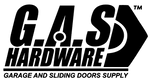Ultimate Guide to Resetting and Programming Your LiftMaster Garage Door Opener
Introduction to LiftMaster Garage Door Openers
LiftMaster garage door openers are among the most trusted and reliable devices in the market. Known for their durability and advanced technology, these openers simplify access to your garage while ensuring the safety of your home or business. Whether you're installing a new unit or troubleshooting an existing one, knowing how to reset and program your LiftMaster garage door opener is essential.
Steps to Reset Your LiftMaster Garage Door Opener
Resetting your LiftMaster garage door opener can resolve common issues like connectivity problems or erratic operation. Here's a step-by-step guide to help you reset your opener:
Step 1: Locate the 'Learn' Button
- The 'Learn' button is typically found on the back or side of the motor unit. It might be red, orange, or purple.
Step 2: Press and Hold the 'Learn' Button
- Press and hold the 'Learn' button for about 6-10 seconds until the LED light next to it turns off. This action erases all remote and keypad codes from the unit’s memory.
Step 3: Reconnect the Power
- Once the codes are cleared, unplug the garage door opener for a minute, then plug it back in. This completes the reset process.
Programming Your LiftMaster Garage Door Opener
After resetting your garage door opener, the next step is to program it to work with your remotes and keypads. Follow these steps to program your LiftMaster garage door opener:
Step 1: Press the 'Learn' Button
- Press the 'Learn' button on the opener. The LED light will turn on and remain steady for 30 seconds.
Step 2: Press the Remote Button
- Within 30 seconds of pressing the 'Learn' button, press the button on the remote control that you wish to use. The light on the opener will blink, indicating successful programming.
Step 3: Test the Remote
- Press the remote button to ensure the garage door opens and closes as expected.
Programming the Keypad
- To program the keypad, enter a four-digit PIN of your choice and press the 'Enter' button. The LED on the opener will blink, indicating the PIN has been accepted.
Troubleshooting Common Issues
Even with a properly reset and programmed opener, occasional issues may arise. Here are some common problems and their solutions:
- Remote Not Working: Ensure the remote has fresh batteries and is within range.
- Door Not Closing: Check for obstructions in the door’s path and ensure the safety sensors are aligned.
- Opener Beeping: This could indicate a low backup battery. Replace the battery if necessary.
FAQs and Tips for Optimal Performance
Q1: How often should I reset my LiftMaster garage door opener?
- A1: Resetting is typically only necessary when you experience connectivity issues or after programming new remotes.
Q2: Can I reset my LiftMaster garage door opener if I’ve lost the remote?
- A2: Yes, you can reset the opener without the remote by using the 'Learn' button on the motor unit.
Q3: What should I do if my opener's 'Learn' button doesn’t work?
- A3: If the 'Learn' button is unresponsive, try resetting the power or consult the user manual for further troubleshooting.
Q4: How can I improve the range of my garage door remote?
- A4: Ensure the antenna on the opener is fully extended. Avoid interference from electronic devices and metal objects.
Q5: What is the typical lifespan of a LiftMaster garage door opener?
- A5: With regular maintenance, LiftMaster openers can last 10-15 years.
Q6: Is there a way to reset my garage door opener if the power is out?
- A6: If the power is out, you can manually release the door using the emergency release cord.
Conclusion
Resetting and programming your LiftMaster garage door opener is a straightforward process that can enhance your garage's security and functionality. By following the steps outlined in this guide, you can ensure your opener operates smoothly and efficiently. For any further assistance or professional service, consider contacting a trusted garage door specialist.
Contact Information:
- Email: info@gashardware.com | sales@gashardware.com
- Phone: (954) 789-2000